:max_bytes(150000):strip_icc()/GettyImages-610567332-ba268ee7650242eb839b99c66cbc60ba.jpg)
Tips on Choosing Your Computer Parts
On February 23, 2021 by Morthe StandardComputers are one of the essential tools anyone could have nowadays. Because of the ongoing pandemic, they are forced to work at home and use a computer for their jobs. Almost everyone will have a computer to use for work, gaming, and everything else.
If you plan on building a desktop computer from an online computer store, you need to ensure that you get the right parts. People who are new to building a computer would encounter many problems because there are too many options to choose from. You need to follow several tips when buying your first computer to get the right one that will suit your needs.
Table of Contents
Motherboard
You need to get the motherboard first because it is the one that will hold most of your computer parts, including the RAM, CPU, GPU, etc. You can say that it is the backbone of your computer. The motherboard will depend on usage – if you want to use it to run heavy programs or simple tasks. If you know what to do with your computer, choosing the right motherboard will be easy.
Processor
You need to know that a processor is expensive because it is the one that helps run programs on your computer. The faster the processor, the more expensive it gets, so you need to consider carefully how you will use your computer. In most cases, an office computer does not necessarily need to have a high-end, expensive processor since it usually runs basic programs like Microsoft Word, browsers, emails, etc.
But if your job requires you to need a fast computer, you will need to get a faster processor, which means you will have to shell out more. Make sure you visit an online computer store and compare the processors’ prices to know what you need and what will fit your budget.
RAM
When you are running programs on your computer, the memory it consumes needs to get stored somewhere. That is where the RAM, or Random-Access Memory, comes into play. If you purchase a 4GB RAM, your computer will be slow even if you have the latest, most expensive processor.
Nowadays, the recommended RAM should be at least 8GB and above because most programs consume a lot of RAM when it is running. You should also note that the higher the RAM storage, the more you will have to pay. It would be best to buy an 8GB RAM if you do not want to encounter any lag whenever you are opening multiple programs at once.
Hard Drive
You have two types of drives to choose from for your computer, the HDD (Hard Disk Drive) and the SSD (Solid-State Drive). Like with any other parts, it will also become expensive whenever you want more storage capacity and speed. Usually, you can find HDDs in most computers since they are the cheapest and can also provide optimal storage up to 1 TB.
Whereas with SSDs, it is much better than the HDD in terms of speed and power efficiency. It is also more expensive than the HDD, so you need to decide which one will benefit you more. The HDD is better for office work, while an SSD is better if you want to increase your computer’s speed to open and load programs without any lag.
GPU
You may have heard this term mostly from PC gamers. You will need it if you want to enhance the graphics of your computer. Apart from gaming, GPU is necessary when you edit videos. Nowadays, a GPU can go as high as $3,000 because of its ability to make graphics even sharper and clearer.
The parts mentioned are the important ones that make up your computer. Keep these in mind if you want to get a computer that suits your needs perfectly.
You may also like
Recent Posts
 Unleashing AI Power for Small Business Marketing Success
Unleashing AI Power for Small Business Marketing Success Pourquoi Choisir Une Structure En Acier Pour Vos Projets En Afrique ?
Pourquoi Choisir Une Structure En Acier Pour Vos Projets En Afrique ? Top IPTV France Providers: Finding the Best Service for You
Top IPTV France Providers: Finding the Best Service for You The Importance of Innovation Management in Business Success
The Importance of Innovation Management in Business Success How to Measure Lab Diamond Ring Size
How to Measure Lab Diamond Ring Size Web hosting plan: pro and cons of shared hosting and VPS hosting
Web hosting plan: pro and cons of shared hosting and VPS hosting White Sapphire vs. Diamond: The Ultimate Comparison
White Sapphire vs. Diamond: The Ultimate Comparison How Pawnbroking Works: A Step-by-Step Guide to Pawn Loans
How Pawnbroking Works: A Step-by-Step Guide to Pawn Loans GH Express LLC: Your Strategic Partner for Business Success in the U.S.
GH Express LLC: Your Strategic Partner for Business Success in the U.S.Novita Diamonds Shines a Light on Women’s Empowerment with Dress for Success Partnership
Buying Ethereum Down Under: Your Guide to Purchasing ETH in Australia
 Exploring the Brilliance of Lab-Grown Diamonds: Understanding the 4Cs
Exploring the Brilliance of Lab-Grown Diamonds: Understanding the 4Cs Lab Diamonds: The Top Choice for Ethical, Affordable, and Sustainable Brilliance
Lab Diamonds: The Top Choice for Ethical, Affordable, and Sustainable Brilliance SEO Backlink Services and Template Customization by a Pennsylvania SEO Expert
SEO Backlink Services and Template Customization by a Pennsylvania SEO Expert The Sparkle of Sustainability: Lab Grown Diamonds Adelaide
The Sparkle of Sustainability: Lab Grown Diamonds Adelaide
Popular Posts
 Leveraging User Forums and Communities: Online iPhone Selling
Leveraging User Forums and Communities: Online iPhone Selling Why You Should Be Adding Content to Google My Business
Why You Should Be Adding Content to Google My Business 360-Degree Digital Marketing Services: What’s included?
360-Degree Digital Marketing Services: What’s included? What are the Different Types of Marketing?
What are the Different Types of Marketing? 5 Tips for Sharing Files and Information Online
5 Tips for Sharing Files and Information Online 6 Major Factors To Consider Before You Hire Marketing Agencies Auckland
6 Major Factors To Consider Before You Hire Marketing Agencies Auckland First-Time Buyer’s Guide to Industrial Sewing Machines
First-Time Buyer’s Guide to Industrial Sewing Machines Benefits of Hiring a Full Time SEO Specialist
Benefits of Hiring a Full Time SEO Specialist Tips For Effective And Appealing Web Design
Tips For Effective And Appealing Web Design 3 Biggest Strategies That Can Help You Scale Up Your Company
3 Biggest Strategies That Can Help You Scale Up Your Company Using An SEO Consultant To Amp Up Your SEO Strategy During COVID-19
Using An SEO Consultant To Amp Up Your SEO Strategy During COVID-19- What Is The Essence Of Enterprise Resource Management Systems
How To Make Your Air Conditioning Business Ready For Google?
 Why Should You Add Comments To Your Blog?
Why Should You Add Comments To Your Blog?) 3 Reasons Why Forecasting Sales Is Important For Businesses
3 Reasons Why Forecasting Sales Is Important For Businesses
Most Viewed Posts
 API Integration Best Practices: Ensuring Secure and Scalable Solutions
API Integration Best Practices: Ensuring Secure and Scalable Solutions On The Whole Learning Elaborating Open Source API Tools
On The Whole Learning Elaborating Open Source API Tools Eliminate Annoyance By Fixing These Google Drive Problems
Eliminate Annoyance By Fixing These Google Drive Problems Reasons To Kick-Start Node JS Centric Product Development With Full-Swing
Reasons To Kick-Start Node JS Centric Product Development With Full-Swing Reasons Why It Is Important to Select the Best Online Education Platform for a Programming Assignment
Reasons Why It Is Important to Select the Best Online Education Platform for a Programming Assignment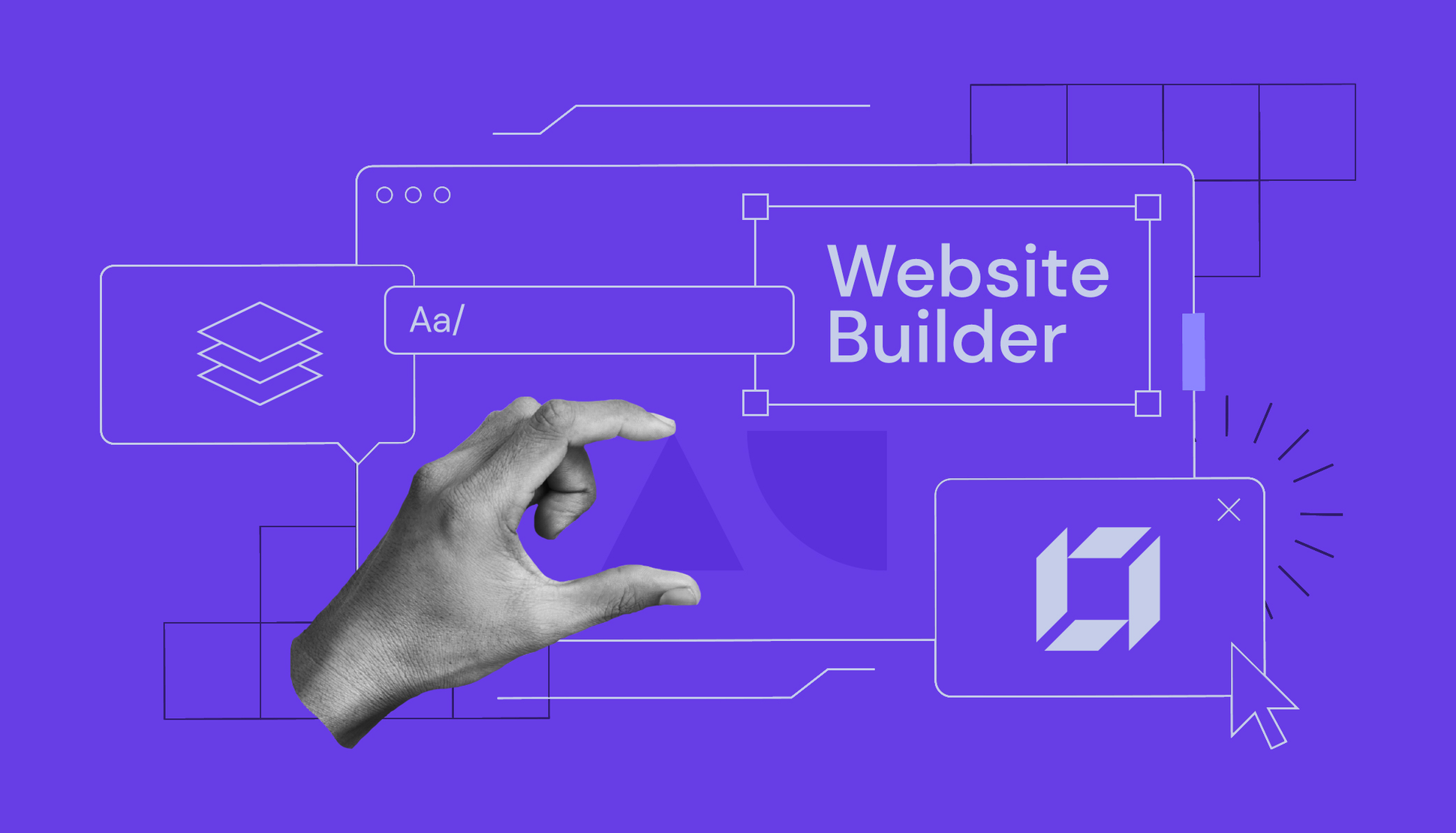 6 Benefits of Using a Good Website Builder
6 Benefits of Using a Good Website Builder Techinques To Take Services For App Developers
Techinques To Take Services For App Developers- Four compelling reasons why the cloud makes it easy is the ideal IoT application
 A Guide To Hiring The Best Web Development Company
A Guide To Hiring The Best Web Development CompanyThe Best Tools For Mobile-First Indexing Strategy Development
