
Metal Laser Engraving: A 5-Step Guide
On November 26, 2021 by Morthe StandardLaser engraving systems can be of great value to small businesses and hobbyists who produce parts for their customers on a regular basis. Systems such as these are capable of working with a wide range of materials, fulfilling vital functions.
If you’re wondering how to use a laser engraver and what goes into the process, you’re not alone. The good news is that laser engraving is fairly simple to operate with the right training. No matter what you need to mark or engrave on your products, you’ll be able to do it in no time.
Let’s take a look at how to use a laser engraving machine, specifically what you need to know when laser marking on metal.
Table of Contents
1. Decide Which Material To Work With
It is possible to use laser engraving on a wide variety of materials, particularly metals. The following metals can be engraved using laser engraving:
- Various grades of steel
- Stainless steel
- High-speed steels
- Alloyed steels
- Aluminum
- Anodized aluminum
- Titanium
- Brass
- Copper
- Hardened metals
- Carbides
- Coated metals
- Nickel-plated materials
- Galvanized materials
- Precious metals such as gold and silver
You can see, an efficient laser engraver can deliver whatever you need for your metal laser engraving.
2. Decide What Applications You Want Laser Engraving For
Different companies use laser engraving systems for different purposes. It’s worthwhile to consider all the things you can do with a laser engraving system even if you’ve already chosen your purpose for a given piece.
You will be able to engrave:
- Bar codes
- Serial numbers/codes
- 2D matrix codes
- UDI medical markings
- Product information/product names
- Branding
- Graphics and designs
- Pictures
- Logos
- Personalization
The above could all be placed on a single part, or on numerous parts of a product that has many components. You can select what suits the needs of any given product with complete flexibility.

3. Assess Whether The Part Needs To Be Engraved Radially
In many cases, parts have flat surfaces that are perfect for engraving, since the laser beam can move across the surface evenly without causing distortions to the letters, numbers, or images being engraved.
If a metal part is curved, cylindrical, or spherical, you may want to laser engrave it. A special component will be necessary in these cases to enable laser engraving in a radial direction.
To help you fulfill such needs, our MR65 rotary accessory facilitates 360° radial laser marking and engraving. Select this part if you think you may need to perform radial engraving in the future.
4. Configure The Engraving System
Having gathered your parts and determined what you need engraved, you will need to gather the materials you need for the actual engraving. Whether you need to engrave simple text or numbers or you want a stylistic design, you can program any of these features in a laser engraver’s software.
LaserGear systems use the TYKMA Electrox Minilase Pro SE programming software, which is compatible with Windows XP, 7, and 8 Professional 64-bit. This software includes customization options and an intuitive user interface.
5. Follow The Proper Safety Procedures And Begin Engraving
When you have everything in place, you are ready to begin your metal laser engraving, but it is important that you take steps to ensure the safety of yourself and anyone else in your facility.
Remember the laser classifications and their key characteristics:
- Class 1 – The lasers are either low powered or high powered, but are enclosed within a safe container for operation. Laser engravers from BOQX are class 1 systems enclosed in a cabinet.
- Class 4 – The laser in these systems is exposed in an open environment or as part of an integrated production line, requiring a higher level of caution and strict adherence to safety protocols. We offer Class 4 systems, the QUBE 20W and QUBE60W.
You may also like
Recent Posts
 Unleashing AI Power for Small Business Marketing Success
Unleashing AI Power for Small Business Marketing Success Pourquoi Choisir Une Structure En Acier Pour Vos Projets En Afrique ?
Pourquoi Choisir Une Structure En Acier Pour Vos Projets En Afrique ? Top IPTV France Providers: Finding the Best Service for You
Top IPTV France Providers: Finding the Best Service for You The Importance of Innovation Management in Business Success
The Importance of Innovation Management in Business Success How to Measure Lab Diamond Ring Size
How to Measure Lab Diamond Ring Size Web hosting plan: pro and cons of shared hosting and VPS hosting
Web hosting plan: pro and cons of shared hosting and VPS hosting White Sapphire vs. Diamond: The Ultimate Comparison
White Sapphire vs. Diamond: The Ultimate Comparison How Pawnbroking Works: A Step-by-Step Guide to Pawn Loans
How Pawnbroking Works: A Step-by-Step Guide to Pawn Loans GH Express LLC: Your Strategic Partner for Business Success in the U.S.
GH Express LLC: Your Strategic Partner for Business Success in the U.S.Novita Diamonds Shines a Light on Women’s Empowerment with Dress for Success Partnership
Buying Ethereum Down Under: Your Guide to Purchasing ETH in Australia
 Exploring the Brilliance of Lab-Grown Diamonds: Understanding the 4Cs
Exploring the Brilliance of Lab-Grown Diamonds: Understanding the 4Cs Lab Diamonds: The Top Choice for Ethical, Affordable, and Sustainable Brilliance
Lab Diamonds: The Top Choice for Ethical, Affordable, and Sustainable Brilliance SEO Backlink Services and Template Customization by a Pennsylvania SEO Expert
SEO Backlink Services and Template Customization by a Pennsylvania SEO Expert The Sparkle of Sustainability: Lab Grown Diamonds Adelaide
The Sparkle of Sustainability: Lab Grown Diamonds Adelaide
Popular Posts
 Leveraging User Forums and Communities: Online iPhone Selling
Leveraging User Forums and Communities: Online iPhone Selling Why You Should Be Adding Content to Google My Business
Why You Should Be Adding Content to Google My Business 360-Degree Digital Marketing Services: What’s included?
360-Degree Digital Marketing Services: What’s included? What are the Different Types of Marketing?
What are the Different Types of Marketing? 5 Tips for Sharing Files and Information Online
5 Tips for Sharing Files and Information Online 6 Major Factors To Consider Before You Hire Marketing Agencies Auckland
6 Major Factors To Consider Before You Hire Marketing Agencies Auckland First-Time Buyer’s Guide to Industrial Sewing Machines
First-Time Buyer’s Guide to Industrial Sewing Machines Benefits of Hiring a Full Time SEO Specialist
Benefits of Hiring a Full Time SEO Specialist Tips For Effective And Appealing Web Design
Tips For Effective And Appealing Web Design 3 Biggest Strategies That Can Help You Scale Up Your Company
3 Biggest Strategies That Can Help You Scale Up Your Company Using An SEO Consultant To Amp Up Your SEO Strategy During COVID-19
Using An SEO Consultant To Amp Up Your SEO Strategy During COVID-19- What Is The Essence Of Enterprise Resource Management Systems
How To Make Your Air Conditioning Business Ready For Google?
 Why Should You Add Comments To Your Blog?
Why Should You Add Comments To Your Blog?) 3 Reasons Why Forecasting Sales Is Important For Businesses
3 Reasons Why Forecasting Sales Is Important For Businesses
Most Viewed Posts
 API Integration Best Practices: Ensuring Secure and Scalable Solutions
API Integration Best Practices: Ensuring Secure and Scalable Solutions On The Whole Learning Elaborating Open Source API Tools
On The Whole Learning Elaborating Open Source API Tools Eliminate Annoyance By Fixing These Google Drive Problems
Eliminate Annoyance By Fixing These Google Drive Problems Reasons To Kick-Start Node JS Centric Product Development With Full-Swing
Reasons To Kick-Start Node JS Centric Product Development With Full-Swing Reasons Why It Is Important to Select the Best Online Education Platform for a Programming Assignment
Reasons Why It Is Important to Select the Best Online Education Platform for a Programming Assignment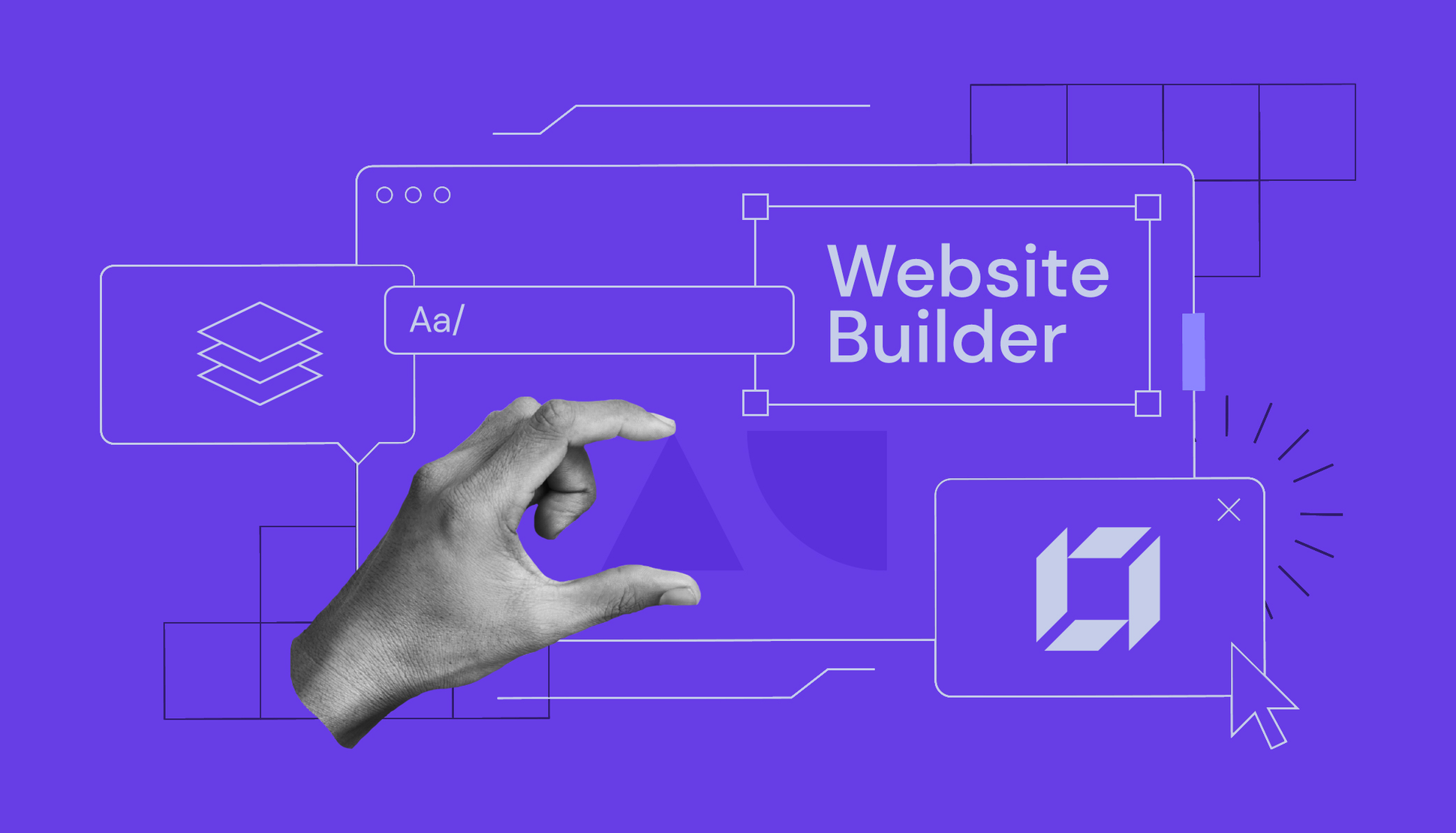 6 Benefits of Using a Good Website Builder
6 Benefits of Using a Good Website Builder Techinques To Take Services For App Developers
Techinques To Take Services For App Developers- Four compelling reasons why the cloud makes it easy is the ideal IoT application
 A Guide To Hiring The Best Web Development Company
A Guide To Hiring The Best Web Development CompanyThe Best Tools For Mobile-First Indexing Strategy Development
